This is the 1st blog post sample to fix the view. I am seeking the way to set the blog posts preview good and appealing to the audience, that’s the simple strategy.
Grid System
blog post layout.
The Blog post layout
A blog post layout is the way that a blog post is design to represent the web page outlook. The layout of a blog post can be changed to suit the needs of the writer and their audience. There are many ways to design a blog post, but there are two main layouts for blogging:
This type of layout usually has three columns on the page and one or two sidebars on either side.
The traditional layout is best for blogs that have a lot of text with few images or videos.

- This type of design focuses heavily on images and videos with little text,
- It’s best for blogs that have many visuals, or those who want to emphasize their content through visuals instead.
In this section will provide a guide to how to create a blog post layout.
First, we need to decide what type of layout we want for our blog post.
The two types of layouts are:
- Grid Layout
Grid Layout is more popular and is easier to understand as it consists of rows and columns.
In this type of layout, the content is divided into rows with a set number of columns that are evenly spaced in both directions.
This means that each column has the same width, but can have different heights. This grid can be vertical or horizontal; the orientation depends on the content that you have in your article or blog post.
- Masonry Layout
Masonry Layout is created by arranging blocks next to each other without any order, like bricks.
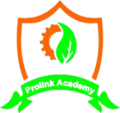



"How to fix the blog post layout to preview awesome" checkout my nice website https://www.sneaks.fr/
Good One! Feel free to ask me any query if you need any help from us in
Website Design and Development. Best regards!Votre article How to fix the blog post layout to preview awesome est vraiment instructif, merci !
Merci beaucoup aussi !
Itís difficult to find knowledgeable people in this particular subject, however, you seem like you know what youíre talking about! Thanks
Thank you for the comment. I am master of none, but trying to explore the usage methods and techniques!
Everything is very open with a precise explanation of the challenges. It was truly informative. Your website is extremely helpful. Many thanks for sharing!
Pleasure to listen from you. Thanks!
Itís hard to come by educated people in this particular subject, but you seem like you know what youíre talking about! Thanks
Thank you too!
Im extremely pleased to uncover this site. I need to to thank you for your time for this particularly fantastic read!! I definitely enjoyed every little bit of it and I have you saved as a favorite to look at new information on your web site.
Thank you.
The next time I read a blog, I hope that it wont fail me as much as this particular one. I mean, I know it was my choice to read through, however I genuinely believed you would have something useful to say. All I hear is a bunch of complaining about something that you can fix if you werent too busy seeking attention.
You are free to share your thought, I will do my best to adopt if it is helpful to others too.