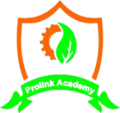Webinars have become an increasingly popular way to connect with audiences and share information, and with so many different platforms available, it can be hard to know which one to choose the best webinar platform to host an interactive online events, webinar, workshop, or live conference.
In this guide, we’ll take a closer look at the top 7 webinar platforms in 2023, These webinar platforms offer intuitive interfaces, robust features, and world-class support to help you connect with your audience like never before.
Comparing their features, pricing, pro’s and con’s to help you make an informed about the technology usage, attendee participants limitations, and time-limit decision before you choose to use. We have listed best webinar software to gave you the best idea in all respect!
Table of Content
There are multiple webinar platforms available in market, each with its own set of features, pricing, and target audience. Where all the below listed online tools are the evergreen webinar platforms.
These are the most popular and reliable webinar platforms, Let’s dive to summarize each;
1. Zoom
Zoom is a extensively used and dependable webinar platform that offers a variety of features similar as screen sharing, live polls, Q&A, and breakout rooms.
Target audience:
- Small to large businesses, educators, and individuals
Features:
- Screen sharing
- Live polls and Q&A
- Breakout rooms
- Whiteboarding
- Virtual backgrounds
- HD video and audio quality
Pricing:
| PLAN | PRICING | PARTICIPANT | TIME LIMIT |
|---|---|---|---|
| Basic Plan: | FREE | 100 participants | 40-Minutes |
| Pro Plan: | $14.99/month/host | 100 participants | 30-Hours |
| Business Plan: | $19.99/month/host | 300 participants | Dedicated Phone |
| Enterprise Plan: | Custom Pricing | 1000 participants | Unlimited Cloud Storage |
Pros:
- User-friendly interface
- High-quality video and audio
- Reliable and secure
- Wide range of features
- Integrates with other apps and tools
Cons:
- Some plans have limitations on the number of participants and time limits
- Requires an internet connection for all participants
2. WebinarJam
WebinarJam is a cloud- based platform that’s designed specifically for webinars. It offers a range of features, including custom enrollment pages, chat, polls, and analytics.
Target audience:
- Small to large businesses, educators, and marketers
Features:
- Custom registration pages
- Live chat
- Automated recordings
- Polls and surveys
- Screen sharing
- Offers EverWebinar: a tool for automated webinars
Pricing:
| Features | Starter | Basic | Premium |
|---|---|---|---|
| Price | $39/month (billed annually) | $79/month (billed annually) | $249/month |
| Attendees | up to 100 | up to 500 | up to 1000 |
| Webinars | Unlimited | Unlimited | Unlimited |
| Duration | 1 Hour | 2 Hours | 4 Hours |
| Hosts | 1 host | 2 hosts | Yes |
| Live Chat | Yes | Yes | Yes |
| Poll & Surveys | Yes | Yes | Yes |
| Auto Webinars | No | Yes | Yes |
Pros:
- Easy-to-use platform
- Offers automated webinars
- Wide range of features
- Integrates with other marketing tools
Cons:
- Limited to Google Chrome browser
- Some users have reported technical issues

3. GoToWebinar
GoToWebinar is another popular platform that’s extensively used for hosting webinars. It offers features, like; screen sharing, polls, Q&A, and automated email reminders.
Target audience:
- Small to large businesses, educators, and marketers.
Features:
- Custom branding
- Screen sharing
- Polls and surveys
- Q&A
- Recording and editing
Pricing:
| Features | Lite | Standard | Pro |
|---|---|---|---|
| Price | $49/month | $129/month | $249/month |
| Participants | up to 250 | up to 500 | up to 1000 |
| Reports & Analytics | Yes | Yes | Yes |
| Mobile App | Yes | Yes | Yes |
| Auto Emails | Yes | Yes | Yes |
| Goto Meeting now | No | 1 License | 1 License |
| Accept Payments | No | Yes | Yes |
| Cloud Storage | limited | limited | Unlimited |
Pros:
- Reliable and secure
- Easy to use
- Customizable branding
- Offers detailed analytics and reporting
Cons:
- Limited features compared to other platforms
- Some users have reported issues with customer support
4. Cisco Webex
Cisco Webex is a powerful platform that offers features of video conferencing, screen sharing, and virtual backgrounds. It’s known for its reliable video and audio quality.
Target Audience:
- Small to large businesses, educators, and government agencies
Features:
- HD video and audio quality
- Screen sharing
- Virtual backgrounds
- Polls and Q&A
- File sharing
- Video breakout rooms
Pricing:
| Basic Plan | Starter Plan | Business Plan |
|---|---|---|
| Free | $13.50/month | $26.95/month |
| 40-minute limit | No time limit | No time limit |
| up to 50 participants | up to 50 participants | up to 200 participants |
| — | — | Recording transcription |
| — | — | Noise suppression |
Pros:
- High-quality video and audio
- Integrates with other tools and apps
- Wide range of features
- Offers AI-powered transcription
Cons:
- Limited features in the free plan
- Some users have reported technical issues
5. Microsoft Teams
Microsoft Teams is a collaboration platform that also offers webinar functionality. It provides features, such as; screen sharing, virtual whiteboards, and real- time translation.
Target audience:
- Small to large businesses, educators, and organizations that use Microsoft Office.
Features:
- Video conferencing
- Screen sharing
- Virtual backgrounds
- Real-time translation
- Custom branding
- File sharing
Pricing:
| Features | Microsoft Team (Free) | Microsoft Team Essential |
|---|---|---|
| Price | Free | $4/user/month |
| 1-1 meeting | up to 30 hours | up to 30 hours |
| Group meeting | up to 60 minutes | up to 30 hours |
| Participants | up to 100 participants | up to 300 participants |
| Storage | 5 GB of Cloud storage | 10 GB of Cloud storage |
| Screen sharing | Yes | Yes |
| File sharing | Yes | Yes |
Pros:
- Integrates with Microsoft Office 365 and other Microsoft apps
- Offers a range of collaboration tools beyond webinars
- High-quality video and audio
- Custom branding options
Cons:
- Limited features in the free plan
- Some users have reported technical issues
6. Livestorm
Livestorm is a popular webinar platform that offers custom registration pages, live chat and polls, screen sharing, on-demand webinars, and analytics and reporting.
It offers a free basic plan for sessions up to 20 minutes and 10 attendees, with premium and enterprise plans for larger groups and longer sessions.
Livestorm is known for its easy-to-use interface and integrations with other marketing tools.
Target Audience:
- Small to medium-sized businesses, marketers, and educators
Features:
- Custom registration pages
- Live chat and polls
- Screen sharing
- Offers on-demand webinars
- Offers analytics and reporting
Pricing:
| Basic Plan | Premium Plan | Enterprise Plan |
|---|---|---|
| Free | $99/month | custom pricing |
| up to 20 minutes per session | with up to 8 hours per session | dedicated support |
| up to 10 attendees | up to 100 attendees | up to 1000 attendees |
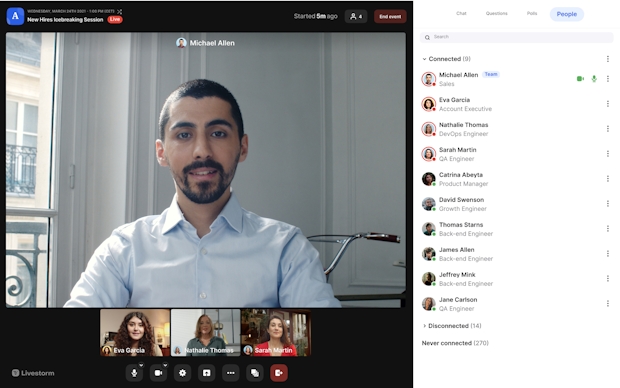
Pros:
- Easy-to-use platform
- Offers on-demand webinars
- Customizable registration pages
- Integrates with other marketing tools
Cons:
- Limited features in the free plan
- Some users have reported issues with customer support
7. Demio
Demio is another popular webinar platform that offers custom registration pages, live chat, automated recordings, polls and surveys, and screen sharing. It also offers hybrid webinars, which are a combination of live and pre-recorded content.
Demio offers a starter plan for up to 50 attendees, with growth and business plans for larger groups. Demio is known for its user-friendly interface and customizable registration pages.
Target Audience:
- Small to medium-sized businesses, marketers, and educators.
Features:
- Unlimited registration
- Custom registration pages
- Unlimited sessions
- Unlimited storage
- Live chat
- Automated recordings
- Room engagement tools
- Polls and surveys to engage attendees
- Screen sharing
- Basic Integration & Zapier
- Offers hybrid webinars (a combination of live and pre-recorded content)
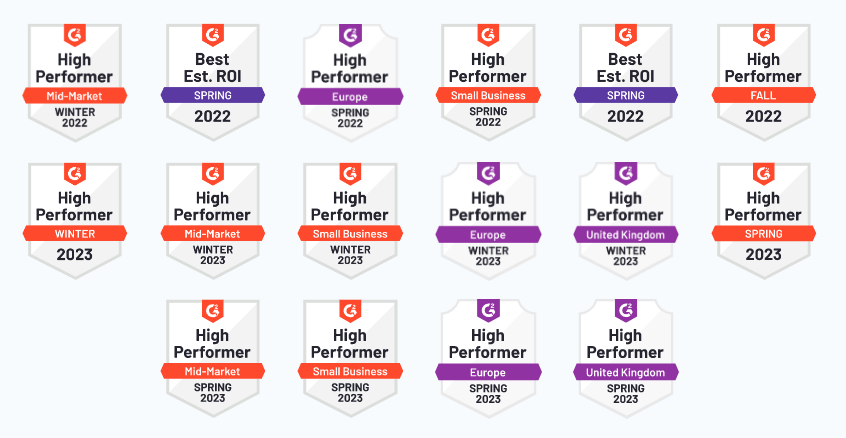
Pricing:
| Starter plan | Growth plan | Premium plan |
|---|---|---|
| Perfect for small businesses | Ideal for Growing companies | For hosting engaging webinars |
| $59/month | $109/month | $234/month |
| with up to 50 attendees | with up to 150 to 1,000 attendees | from 500 up to 3,000 attendees |
Pros:
- User-friendly interface
- Offers hybrid webinars
- Customizable registration pages
- Integrates with other marketing tools
Cons:
- Limited to Google Chrome and Mozilla Firefox browsers
- Some users have reported technical issues
Eventually, the choice of webinar platform will depend on your specific requirements and budget.
It’s important to research, and compare different platforms before making a decision for starting webinar, and also consider factors, similar as; ease of use, client support, and the security.
Conclusion:
When it comes to choosing the right webinar platform, there is no one-size-fits-all solution. Each platform has its own set of features, pricing, and target audience, so it’s important to do your research and choose a platform that meets your specific needs.
Some of the key factors to consider include ease of use, customer support, security, and the ability to integrate with other apps and tools. By choosing the right platform, you can create engaging and interactive webinars that help you connect with your audience and achieve your business goals.
audience engagement blog post blog post design content writing design layout online learning platforms online presentations Post Format simple trick virtual events webinars webinar software WordPress blogs writing blog